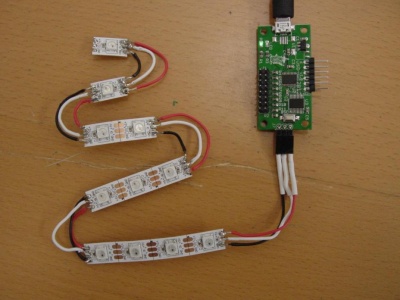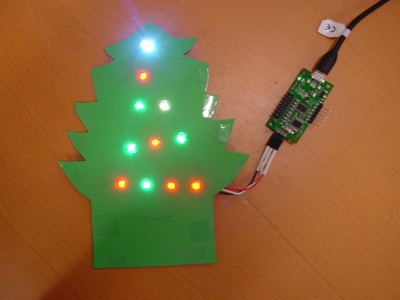Difference between revisions of "Blog 24"
| Line 13: | Line 13: | ||
=== Making the construction === |
=== Making the construction === |
||
The RGB leds: |
|||
| ⚫ | |||
On ////J7 a connector is added, also an cable from the J1 was connected on pin 15 with the second pin from J7. |
|||
The image further on explains itself. |
|||
You still have to look out, that you let the pointers point away from the usb ws2812. |
|||
Paper tree: |
Paper tree: |
||
| Line 99: | Line 106: | ||
} |
} |
||
| ⚫ | |||
[[File:RGBThree.jpg|none|400px]] |
[[File:RGBThree.jpg|none|400px]] |
||
Revision as of 18:43, 6 January 2016
Working with RGB leds on the WS2812
For Linux/Raspberry:
apt-get install ckermit
If you use and other device, or want to know more:
C-Kermit
For Windows users it's optional to use:
PuTTY
RGB lighted paper Tree
Making the construction
The RGB leds:
On ////J7 a connector is added, also an cable from the J1 was connected on pin 15 with the second pin from J7. The image further on explains itself. You still have to look out, that you let the pointers point away from the usb ws2812.
Paper tree:
The paper tree is made by folding a green paper. On the folded green paper I put my RGB led connection. Around the RGB led I draw a Christmas tree. At the point every single RGB led were laying I put a dot with a pencil.
After that I cut the tree and put holes only on paper with the pencil dots. After that I used some scotch tape to bring it all together. The final result:
You can of course go all crazy with the tree by adding glitters and stuff like that.
The code
The c-program RGBTree.c can be downloaded: here.
#include <stdio.h>
#include <stdlib.h>
#include <unistd.h>
#define WHITE 0xffffff
#define YELLOW 0xffff00
#define RED 0x800000
#define GREEN 0x008000
#define BLUE 0x0000ff
#define BLACK 0x000000
int nfadesteps = 30;
int delayms = 30;
int interpolate (int c1, int c2, int shift, int pos, int end)
{
c1 >>= shift;
c2 >>= shift;
c1 &= 0xff;
c2 &= 0xff;
return c1 * (end-pos) / end + c2 * pos / end;
}
void fadeto (int pixnum, int col1, int col2)
{
int i;
int r, g, b;
for (i=0;i <= nfadesteps;i++) {
r = interpolate (col1, col2, 16, i, nfadesteps);
g = interpolate (col1, col2, 8, i, nfadesteps);
b = interpolate (col1, col2, 0, i, nfadesteps);
printf ("pix %d %06x\n", pixnum,
(r << 16) | (g << 8) | (b << 0));
usleep (delayms*1000);
}
}
int main (int argc, char **argv)
{
int nleds = 10;
int *pixels;
int pixnum, newcolor;
int i;
if (argc > 1)
nleds = atoi (argv[1]);
pixels = calloc (nleds, sizeof(int));
printf ("pix %d %06x\n", nleds, WHITE);
for (i=0;i < nleds;i++){
if (random () % 2 == 0)
pixels[i] = RED;
else
pixels[i] = GREEN;
printf ("pix %d %06x\n", i, pixels[i]);
}
while (1) {
pixnum = random () % nleds;
if (pixels[pixnum] == RED)
newcolor = GREEN;
else
newcolor = RED;
fadeto (pixnum, pixels[pixnum], newcolor);
pixels[pixnum] = newcolor;
}
exit (0);
}