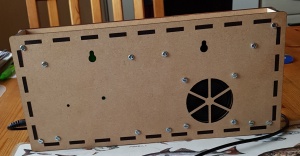Difference between revisions of "Brideclock upgrade"
(→FLIP) |
|||
| Line 48: | Line 48: | ||
=== FLIP === |
=== FLIP === |
||
Atmel publishes a DFU utility called FLIP. I haven't used it in a decade, but it should be possible to do it with this program. (under Windows). |
Atmel publishes a DFU utility called FLIP. I haven't used it in a decade, but it should be possible to do it with this program. (under Windows). You'll need to consult with Atmel documentation. The procedure will be a bit more pointy-clicky than with the DFU-programmer utility. But I can't help you much further than this. |
||
== Version 2 == |
== Version 2 == |
||
Latest revision as of 21:32, 2 April 2018
intro
The bridgeclock (bridgetimer) exists in two versions. They look a lot like each other. Version 1 was based on an Atmel AT90USB162. Version two and further are based on an STM32F072. Make sure to follow the right instructions when you perform an upgrade. (but the upgrade software will not brick the hardware if you do happen to follow the wrong instructions).
Here is a picture of Version 1. You can recognize Version two because the two circular holes in the back are closer together.
Version 1
Remove the power cable. Connect the clock to a computer with an USB cable. The normal segments now have too low voltage to light up, but the clock will run (and sound the alarm after 10 seconds!). The dots work and will light up normally.
Now press the button that is reachable through the left of the two holes on the back of the device. It is best to practise a bit to find the button without power on the device, especially if you're using something with a metal tip. A wooden toothpic may work nicely.
dfu-programmer
Using dfu-programmer the installation instructions depend on linux vs Windows, but the upgrade instructions are essentially the same.
Linux
On debian-based distributions install dfu-programmer with:
sudo apt-get dfu-programmer
In the following upgrade instructions, consider prefixing the commands with sudo or starting a root shell with
sudo -s
Now continue with the common instructions.
Windows
Go to The dfu-programmer home page and download the windows binaries.
Now continue with the common instructions.
Common instructions
These three commands in sequence should program your device:
dfu-programmer at90usb162 erase dfu-programmer at90usb162 --suppress-bootloader-mem bridgeclock.hex dfu-programmer at90usb162 start
If the first command says: "device not present", it might be that your clock has an atmega16u2. In that case, change the commands to say atmega16u2 where it now says at90usb162. We use these two chips interchangeably: they are close to identical (except for announcing a different name on the USB bus I haven't been able to find a single difference).
FLIP
Atmel publishes a DFU utility called FLIP. I haven't used it in a decade, but it should be possible to do it with this program. (under Windows). You'll need to consult with Atmel documentation. The procedure will be a bit more pointy-clicky than with the DFU-programmer utility. But I can't help you much further than this.
Version 2
Remove the power cable.
Now press the button that hides behind the left hole when viewing the device from the rear. The hole is about 2 cm away from the other round hole. It is a good idea to feel around first to try to find the button first and to find a good tool to activate the button without power on the device. A toothpick with a blunted end might work nicely.
Then.... WHILE pressing on the button connect the bridgeclock to the computer. Once connected you may let go of the button.
The clock will then show up on the USB bus as:
Mar 14 13:27:17 getafix kernel: [2936963.979066] usb 7-1: Product: STM32 BOOTLOADER
(That is from the log on a Linux machine. Where you can find this on a modern Windows machine: I don't know. If you know: send me an email). If you don't find this: don't worry. If the device thinks you did not press the button, you'll know ten seconds later when it sounds the alarm. And the upgrade won't work.
The device is now in the so-called "Device Firmware Update" (DFU) mode. This allows us to send it new firmware.
Linux
You need to install the "dfu-util" program. On Ubuntu/Debian/Rasbian that can be done with:
sudo apt-get install dfu-util
Then you can install the new firmware with the command:
dfu-util -a 0 -D bridgeclock.dfu
MS Windows
DfuSe from ST
You can download the windows software from the ST website. There you need to click on the "get software" link. This software should be able to program the device with the "bridgeclock.dfu" file that you got from us.
This software was written by the big company ST microelectronics and they should have a manual for it. You can find it on the page linked above. (If you succesfully follow the procedure you can help others by writing them down and Emailing them to us.)
dfu-util
Alternatively you can use the open source utility dfu-util like you would under Linux. The dfu-util homepage says that there are windows binaries. Those should, once installed, work just like under Linux. (i.e. follow the instructions under the Linux header. (not the apt-get but the dfu-util line) )
In any case the upgrade is quite "robust". The software will know when no or a wrong device is present. It will refuse to program the wrong brand firmware into a working clock to render it not-working (bricked is the technical term).