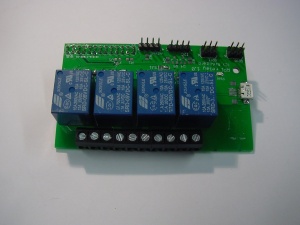Difference between revisions of "Raspberry Relay"
From BitWizard WIKI
(Created page with "The Raspberry Relay board == Overview == The Raspberry Relay board can be connected to a Raspberry Pi using t...") |
(→Overview) |
||
| Line 2: | Line 2: | ||
== Overview == | == Overview == | ||
| − | The Raspberry Relay board can be connected to a Raspberry Pi using the 26-pin GPIO connector. The relays can be controlled using the Raspberry Pi GPIO pins. Optionally, the Pi can be powered by the USB port on the Relay board. This way, the connectors for power, ethernet and USB are on one side. | + | The Raspberry Relay board can be connected to a Raspberry Pi using the 26-pin GPIO connector. The relays can be controlled using the Raspberry Pi GPIO pins. Optionally, the Pi can be powered by the micro USB port on the Relay board. This way, the connectors for power, ethernet and USB are on one side. Please note that the polyfuse will be bypassed if the Pi is powered via the Relay board. The polyfuse prevents damage when a short-circuit occurs. |
Revision as of 16:55, 22 August 2014
Overview
The Raspberry Relay board can be connected to a Raspberry Pi using the 26-pin GPIO connector. The relays can be controlled using the Raspberry Pi GPIO pins. Optionally, the Pi can be powered by the micro USB port on the Relay board. This way, the connectors for power, ethernet and USB are on one side. Please note that the polyfuse will be bypassed if the Pi is powered via the Relay board. The polyfuse prevents damage when a short-circuit occurs.